The International Mobile Equipment Identity (IMEI) is a 15 digits that comes uniquely with all smartphones and can be very useful when you’re trying to locate a stolen or lost smartphone any where in the world. In this article we are going to show you ways to find the IMEI number on your Infinix, TECNO and itel irrespective of the model of smartphone you’re using.
How to find IMEI number On Your TECNO, Infinix and Itel Phone
For most smartphone brands the IMEI number is a very useful tool in checking your smartphone warranty. To check your smartphone warranty, please visit Carlcare website, paste your IMEI and tap on check to see the warranty information for your TECNO, Infinix and Itel smartphone.
In case of a lost or stolen smartphones, the IMEI can be used by local law enforcement agency with the assistance of your network service provider to track and retrieve the location of your lost or stolen smartphone. The IMEI can also be used to blacklist a stolen smartphone and making it useless for the thief.

There are several methods of checking the IMEI information on your Infinix, TECNO or itel depending on the brand and model of your smartphone.
Check Your Smartphone Box
The 15 digits IMEI number is mostly printed on the boxes of new smartphones, if you haven’t thrown it away or misplaced it.
Through the settings App
To find the IMEI on your Infinix, TECNO or Itel smartphone,
- Open the Settings App.
- Tap on ‘’My phone’’ then
- Scroll down and you’ll see your smartphone IMEI number.

Check the Infinix, TECNO or itel Imei number from the electronic warranty card
Another way to check the Infinix, TECNO or itel phone IMEI number is to access the electronic warranty card using the Carlcare app.
- Download and run the Carlcare app on your phone
- Tap on "Me" option in the app
- After that, just click on "warranty card" and then you will find the detailed warranty information including the IMEI number for Infinix, TECNO and itel

Third Method: Using the USSD code
Another way of checking the IMEI number of your Infinix, TECNO and Itel smartphone is by using the USSD short code. This method is much faster compared to the second method and it can be used on any smartphones.
Launch your smartphone dialer App
Dial *#06# and wait for your IMEI number to appear.
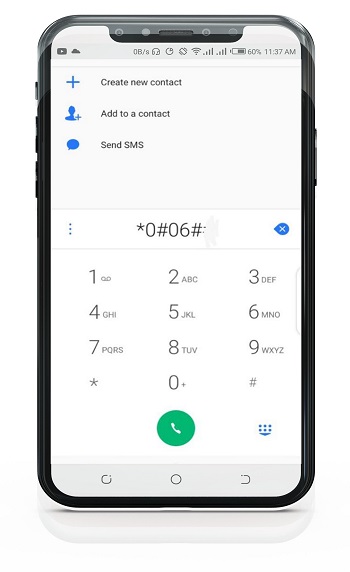
It’s important to note that smartphones with dual SIM cards will definitely bring up two IMEI numbers and each IMEI numbers is connected to the different sim cards on the smartphone.
How to check the warranty on your Infinix, TECNO and itel
As said earlier, we usually check the IMEI number to check the warranty for the smartphone. As the official after-sales service center for Infinix, TCNO and itel, Carlcare is the official place where you can check the warranty and detailed service policy for these phone brands. To know the warranty, just move to “Warrant Check” from our website navigation menu. You can also go to Support>Service policy from our website to check the detailed warranty terms for Infinix, TECNO and itel.
Note:If your Infinix, TECNO or itel phone is damaged, you can also book a phone repair online and choose a Carlcare service center near you to get it repaired by our repair professionals.

















