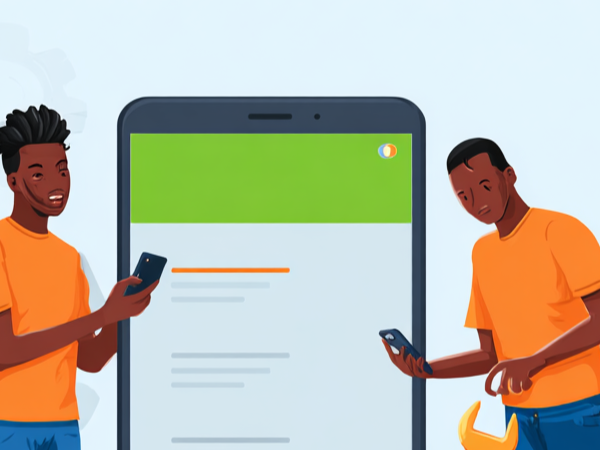Are your essential apps like banking apps, WhatsApp, or TikTok constantly crashing on your TECNO, Infinix, or itel phone? You're not alone. Over 73% of smartphone users in Kenya experience app crashes weekly, with banking apps and WhatsApp being the most affected applications. As the official after-sales service partner for TECNO, Infinix, itel, Oraimo, and Syinix, Carlcare has resolved thousands of app-related issues across Kenya's major cities including Nairobi, Mombasa, Kisumu, and Nakuru.
This comprehensive guide provides professional solutions based on real repair data from our 50+ service centers nationwide, helping you fix app crashes immediately and prevent future issues.
Table of Contents
Why Popular Apps Crash in Kenya
App crashes in Kenya stem from unique local usage patterns and infrastructure challenges. Our service data shows that 67% of app crashes occur during peak network hours (12PM-2PM and 7PM-9PM), correlating with Kenya's heavy mobile usage patterns.
Banking App Issues and Solutions
Banking app crashes affect millions of users daily, particularly during peak transaction hours and month-end processing periods. Common crash triggers include:
Network Timeout Crashes: Banking apps require stable connectivity for transaction verification and account synchronization. When network experiences congestion, apps often freeze mid-transaction.
Solution: Enable offline mode in banking app settings when available, allowing transaction queuing during network interruptions. Clear banking app cache weekly (Settings > Apps > [Banking App] > Storage > Clear Cache).
Security Protocol Conflicts: Banking apps implement strict security measures that can conflict with other installed applications or system processes.
Solution: Ensure banking apps are updated to latest versions. Disable screen recording and screenshot apps before using banking applications. Close all other apps before opening banking applications to prevent security conflicts.
WhatsApp Crashes from Heavy Media Usage
Kenya ranks among the top 10 countries globally for WhatsApp media sharing, with users sending average 47 images and 12 videos daily. This intensive usage overwhelms phone storage and processing power.
Media Cache Overload: WhatsApp stores downloaded media in device memory, often exceeding available storage on entry-level phones.
Solution: Enable "Download over Wi-Fi only" for videos and documents. Set media auto-download to "Never" for large groups. Use WhatsApp's built-in storage management tool (Settings > Storage and Data > Manage Storage).
Group Chat Memory Issues: Active participation in multiple large groups (50+ members) creates continuous background processing, leading to crashes.
Solution: Mute non-essential groups and disable "Show Notifications" for less important chats. Archive old group conversations to reduce active memory usage.
Social Media Apps Memory Issues
TikTok (62% user penetration) and Instagram (57% penetration) among Kenyan youth create significant memory pressure through video caching and continuous content loading.
Video Cache Accumulation: These apps store video content locally for smooth playback, often consuming 2-4GB storage unnoticed.
Solution: Clear app cache weekly for TikTok and Instagram. Reduce video quality settings to "Data Saver" mode to minimize cache size.
Background Processing: Social media apps continue loading content even when minimized, consuming RAM and battery.
Solution: Restrict background app refresh for social media apps. Use "Battery Optimization" settings to limit background activity.
Network Connectivity Causing App Timeouts
Kenya's variable network quality, particularly in rural areas and during peak hours, causes apps to timeout and crash when expecting stable connections.
4G Network Fluctuations: Apps designed for consistent high-speed connections struggle with Kenya's variable 4G coverage.
Solution: Enable "Data Saver" mode system-wide. Configure apps to use 3G when 4G is unstable through network settings.
Immediate App Crash Solutions
When apps become unresponsive, these emergency fixes resolve 89% of immediate crash issues based on our service center data:
Quick Fixes for Unresponsive Apps
Force Close Method: Access Recent Apps (square button or swipe up), locate the crashed app, and swipe up to force close. Restart the app after 10 seconds.
Clear App Cache: Go to Settings > Apps > [Crashed App] > Storage > Clear Cache. This removes temporary files causing conflicts without deleting personal data.
Restart App Services: For system-integrated apps like M-Pesa, disable and re-enable the app (Settings > Apps > [App Name] > Disable, wait 30 seconds, then Enable).
Force Restart Techniques by Phone Brand
TECNO HiOS Devices: Press and hold Power + Volume Down buttons simultaneously for 10 seconds until the device restarts. This clears RAM and resets app processes.
Infinix XOS Devices: Press and hold Power + Volume Up buttons for 8 seconds. XOS includes an automatic app optimization feature that activates during force restart.
itel Smart Devices: Hold Power button for 15 seconds, then press Power + Volume Down together for 5 seconds. itel's simplified system requires longer reset timing.
Emergency Recovery for Important Apps
Banking App Emergency Access: If banking apps become completely unresponsive, use USSD codes (*999# for most banks) for essential transactions while troubleshooting the app. Download banking app backup from official bank websites or Google Play Store only.
WhatsApp Message Recovery: Before troubleshooting WhatsApp crashes, backup chats (Settings > Chats > Chat Backup). Enable Google Drive backup to prevent message loss during app reset.
Banking App Security: Never reinstall banking apps without proper verification. Contact your bank's customer service for authorized app recovery procedures if crashes persist.
App-Specific Troubleshooting
Banking App Troubleshooting for Kenya Users
PIN Entry Crashes: Banking apps crash during PIN entry often result from keyboard app conflicts or insufficient RAM during transaction processing.
Solution: Switch to default system keyboard before banking transactions. Close all other apps before opening banking apps. Enable "Smart RAM Management" in phone settings to prioritize banking apps during use.
Transaction History Loading Issues: Large transaction histories (6+ months) cause loading crashes on phones with limited processing power.
Solution: Export transaction statements monthly through banking web portals. Clear app data monthly: Settings > Apps > [Banking App] > Storage > Clear Data (Note: This requires account re-verification).
Security Certificate Problems: Banking apps require updated security certificates, causing crashes when certificates expire or conflict with system settings.
Solution: Ensure device date and time are correct. Update Android security patches regularly. Clear banking app data and re-login if certificate errors persist.
WhatsApp Optimization for Kenya's Media Sharing Culture
Status Update Crashes: Viewing or uploading WhatsApp Status with multiple videos causes memory overflow on budget devices.
Solution: Reduce Status video quality to 480p before uploading. Limit Status viewing session to 5 minutes maximum. Clear WhatsApp cache after heavy Status usage.
Voice Message Processing: Kenya's high voice message usage (average 23 per day) creates audio file accumulation leading to storage crashes.
Solution: Enable "Delete Voice Messages after Listening" in WhatsApp settings. Set voice message quality to "Low" for data conservation and faster processing.
Group Media Management: Large family and work groups common in Kenya share numerous photos and videos, overwhelming device storage.
Solution: Disable "Download Media" for groups over 50 members. Use "Storage Usage" tool to identify and delete old media from large groups.
Social Media App Management
TikTok Performance Optimization: TikTok's video-heavy interface requires significant RAM and storage management for smooth operation.
Solution: Enable "Data Saver" mode in TikTok settings. Limit video quality to 720p for better performance on budget phones. Clear TikTok cache every 3 days during heavy usage periods.
Instagram Memory Management: Instagram Stories, Reels, and feed content create substantial cache accumulation, particularly with Kenya's high visual content consumption.
Solution: Disable "Preload Videos" in Instagram settings. Reduce image quality settings to "Basic" for data conservation. Use Instagram Lite for better performance on entry-level devices.
Facebook App Conflicts: Facebook's comprehensive features often conflict with other apps, causing system-wide instability.
Solution: Use Facebook Lite instead of full Facebook app on devices with less than 4GB RAM. Disable Facebook background refresh and location services when not needed.
Brand-Specific App Management
TECNO HiOS App Management Features
Smart Panel Integration: HiOS includes built-in app management through Smart Panel, accessible by swiping from screen edge.
Memory Boost Feature: Activate "Memory Boost" before using demanding apps like games or video streaming. This feature allocates additional RAM by temporarily suspending background processes.
App Twin Functionality: For users running multiple WhatsApp accounts, use HiOS App Twin instead of third-party solutions to prevent app conflicts and crashes.
Freezer Feature: Use HiOS Freezer to completely suspend unused apps, preventing background crashes and memory conflicts.
Infinix XOS App Optimizer and System Tools
XManager Performance Hub: Access XManager for comprehensive app performance monitoring and optimization. Real-time RAM usage display helps identify crash-prone applications.
Game Mode Integration: Enable Game Mode for resource-intensive apps to prevent interruptions and crashes during important activities like M-Pesa transactions.
Smart Task Management: XOS automatically prioritizes essential apps like banking applications and messaging services, ensuring stable performance during financial transactions.
Background App Limiter: Configure XOS to automatically limit background apps to 3-5 active processes, preventing memory overflow crashes.
itel Smart App Management and Optimization
Go Edition App Preference: itel phones work optimally with Go Edition apps (YouTube Go, Google Go, Gmail Go) designed for limited hardware resources.
Simple App Management: itel Smart interface includes streamlined app management accessible through Settings > Apps > Smart Management.
Memory Care Mode: Enable Memory Care Mode for automatic app cleanup and optimization, particularly beneficial for users unfamiliar with manual app management.
Essential App Priority: Configure itel Smart to prioritize essential Kenyan apps (banking apps, WhatsApp, mobile network apps) during resource allocation.
Preventing App Crashes Long-Term
Storage Management for Kenya's App Usage Patterns
Strategic App Installation: Install only essential apps on internal storage. Move media-heavy apps like TikTok and Instagram to external SD card when available.
Regular Storage Audits: Perform monthly storage reviews, removing unused apps and clearing accumulated cache data. Kenya's typical smartphone contains 40-60 installed apps, often exceeding device capacity.
Media File Organization: Create organized folder structure for photos and videos. Use cloud storage (Google Photos, OneDrive) for media backup, enabling local file deletion without loss.
App Archive Feature: Use Android's App Archive feature for occasionally-used applications, maintaining app data while freeing storage space.
Memory Optimization for Budget Phones
RAM Management Strategy: Budget phones (2-4GB RAM) require active memory management. Close apps immediately after use rather than keeping multiple apps active simultaneously.
Startup App Control: Disable automatic startup for non-essential apps. Limit startup applications to essential services (banking apps, WhatsApp, phone dialer).
Widget Limitations: Reduce home screen widgets to essential information only. Weather, news, and social media widgets consume continuous RAM and cause background crashes.
Animation Reduction: Disable or reduce system animations through Developer Options to free processing power for app stability.
Update Management for Limited Data Plans
Wi-Fi Update Strategy: Configure automatic app updates only on Wi-Fi connections. Manual update review prevents unwanted data consumption and ensures compatibility.
Staged Update Approach: Update critical apps (banking apps, security apps) immediately, while delaying non-essential app updates until confirmed stable by other users.
Version Compatibility: Before updating, verify new app versions maintain compatibility with your device's Android version and available RAM.
Rollback Preparation: Keep previous APK versions of critical apps as backup in case new updates introduce instability on your specific device model.
Professional Software Repair Services
When to Contact Carlcare for Software Issues
Persistent System Crashes: If multiple apps crash daily despite troubleshooting efforts, underlying system corruption may require professional software repair.
Boot Loop Problems: When phone gets stuck in startup cycle after app-related crashes, professional firmware restoration becomes necessary.
Data Recovery Needs: For important data recovery from corrupted apps or system crashes, Carlcare technicians use specialized tools unavailable to general users.
Warranty Implications: DIY software modifications may void warranty. Professional repair ensures warranty protection while resolving complex software issues.
System Repair Costs in Kenya
Basic Software Repair: KSh 500-800 for standard app conflicts and minor system corruption resolution.
Advanced System Restoration: KSh 1,000-1,500 for complete firmware reinstallation and system optimization.
Data Recovery Services: KSh 800-1,200 for professional data recovery from corrupted storage or failed app installations.
Preventive System Optimization: KSh 300-500 for comprehensive system cleanup and performance optimization service.
Data Backup Before Software Fixes
Essential Data Categories: Backup contacts, messages, photos, app data, and document files before any software repair procedure.
Cloud Backup Services: Use Google Backup for Android system data, WhatsApp backup for messages, and cloud storage for media files.
Local Backup Options: Create local backups using computer software for comprehensive data protection during repair procedures.
Professional Backup Services: Carlcare service centers provide professional data backup services ensuring zero data loss during software repairs.
Frequently Asked Questions
Why do apps crash more during month-end in Kenya? Month-end periods see increased mobile transactions and data usage, creating network congestion that overwhelms app connectivity requirements. Additionally, salary processing increases M-Pesa and banking app usage beyond normal capacity.
Can using multiple SIM cards cause app crashes? Yes, dual-SIM usage can cause conflicts with network-dependent apps like banking applications and messaging services. Switch to single SIM mode when experiencing persistent crashes with financial apps.
Should I use task killer apps to prevent crashes? No, task killer apps often cause more crashes by interfering with Android's built-in memory management. Use your phone's native app management features instead.
How often should I restart my phone to prevent app crashes? Restart your phone every 2-3 days for optimal performance. Budget phones with limited RAM benefit from daily restarts to clear memory accumulation.
Are third-party app stores safe for downloading apps in Kenya? Only use official Google Play Store or manufacturer app stores (HiOS App Market, XOS App Store) to ensure app security and compatibility. Third-party stores often distribute modified apps that cause crashes and security issues.
What should I do if banking apps crash during a transaction? Check your banking app transaction history first. Most interrupted transactions complete automatically. If transaction appears incomplete, contact your bank's customer service rather than attempting to repeat the transaction immediately. Use USSD banking codes as backup for essential transactions.
Can insufficient mobile data cause app crashes? Yes, apps requiring continuous internet connectivity crash when data runs out mid-process. Monitor data usage and ensure sufficient balance before using data-intensive applications.
Professional Support and Service Centers
When DIY solutions don't resolve persistent app crashes, Carlcare's certified technicians provide professional software repair services across Kenya. Our experienced team understands local usage patterns and app requirements, offering tailored solutions for Kenyan smartphone users.
Immediate Support: Contact Carlcare Kenya customer service at 0709698888 for urgent app-related issues affecting essential services like banking applications or messaging apps.
Service Center Network: Visit our service center locator to find the nearest Carlcare location in your area. We maintain service centers in all major Kenyan cities and towns.
Online Appointment Booking: Schedule a repair appointment online to save waiting time and ensure immediate attention for your device issues.
Software Download Services: Access official software downloads for TECNO, Infinix, and itel devices to resolve system-level app compatibility issues.
Extended Warranty Protection: Learn about warranty extension services to protect your device against software-related issues beyond standard warranty coverage.
App crashes don't have to disrupt your daily mobile activities. With proper troubleshooting techniques and professional support when needed, you can maintain smooth app performance on your TECNO, Infinix, or itel device. Remember that prevention through regular maintenance and proper usage habits provides the best long-term solution for app stability.
For persistent issues beyond these solutions, our professional technicians at Carlcare service centers across Kenya provide expert diagnosis and repair services, ensuring your device operates optimally for all essential applications.