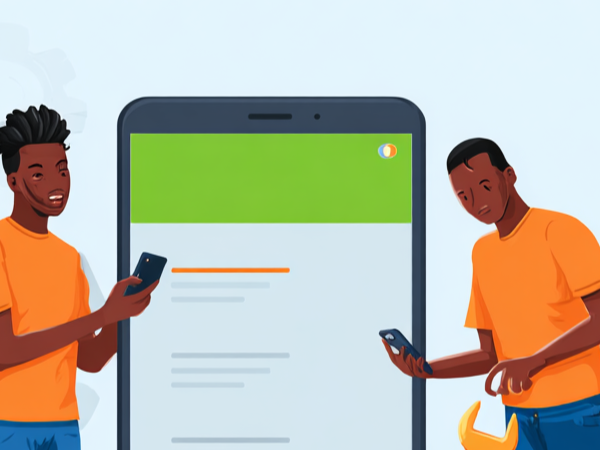You can’t deny having most of your data stored on your smartphone today. Can you? The average user has his banking information, passwords, private pictures, real-time location, and almost everything stored on his phone, making it a big mess if he ever gets tracked or hacked. To ensure that doesn’t happen to you, you’ve got to learn how to make your phone impossible to track. And thankfully, it isn't as hard as you might think.
If you suspect someone is tracking you, trying to get data about your frequent locations, or you just want to be safe while moving with your phone, the tips we'll give in this article will tell you how to make your phone impossible to track.

How to Make Your Phone Impossible to Track
You probably think it’s hard, but it’s not. Safeguarding your phone from trackers/hackers is not as complicated as building concrete walls or coding a full-fledged security system. It's just about following some simple tips like turning off location and turning on airplane mode on your device… you get the idea.
Here’s the major highlight on how to make your phone impossible to track!
- Turn on Airplane mode
- Turn off Location
- Limit ad tracking
- Use a private browser/VPN
- Limit apps that have access to your location data
- Check if you’re sharing your real-time location
- Scan your phone for spy apps and delete them
- Safeguard your Google account.
Ways to Block Your Phone From Being Tracked
1. Turn off Location Services
You probably do not know, but your phone is being tracked right now; if not by hackers, then by the apps you use. And while every app that gains access to data about your location won’t use it against you, you still need to keep a tab on which apps can access your whereabouts and how they use it.
If you suspect that someone might be tracking you, the first solution is to turn off your device’s location. Doing that blocks the tracker, and every app on your phone, access to your location data.
To turn off your location on iOS and Android phones, all you need is to toggle off the location shortcut in your Control Centre or Quick Settings panel. Otherwise, you can go to the Location section of your device’s Settings app to turn it off.
If, however, you don’t want to turn off your Android device’s location for specific reasons, you can assign which apps can get the location data when they can get it, or if they can get it at all:
- Open the Settings app
- Tap Location (or Security & Location)
- Select App access to the location
- Assign which apps can get your location always when opened, or not at all.
2. Put Your Phone on Airplane Mode
If you’re so curious about your suspicion that someone is tracking you, cutting off your internet connection is another trick to cut out the person. Even with your location turned on, most spy apps require an active internet connection to send data to the tracker. So, it makes sense to enable Airplane mode, as it’ll prevent the online service from knowing your status point when you’re offline.
Just open your device’s Control Centre or Quick Settings panel and turn on Airplane mode to cut you off from the network.
Also, if you're in a store, café, or where there are many people, you may need to disable your Bluetooth to ensure no one is getting your device’s unique fingerprint.
3. Check Your Google Location Sharing
Even without using spy apps, someone might still track you if they've earlier shared your real-time location via Google services. To ensure that’s not happening here, follow the steps below to check where you’re sharing your real-time location.
- Launch the Settings app
- Select Location
- Tap Google Location Sharing
- From there, you’ll see if you’re sharing your real-time location with anyone.
If you find out your location is being shared with an unknown party, terminate it as quickly as possible.
4. Opt-Out of Ads Personalization
Location tracking isn't the only way stalkers, hackers, and companies track you, they do so with your internet usage as well. As companies learn about the things you search for, products you like, and others to place targeted ads for you. That’s why you see ads about wedding rings all over your apps, for instance, if you’ve earlier searched about wedding stuff.
It happens a lot like that. But thankfully, you can limit ad tracking on your phone. Here’s how it works on Android:
- Launch the Settings app
- Select Google
- Top Ads
- Enable “Opt out of Ads Personalization”
5. Get a Private Web Browser and Quality VPN
Besides getting your locations, companies, and sites you visit want to know as much as possible about you. The only way to make that impossible is by using a quality VPN service. it’ll help protect hackers and trackers from getting your IP address and exact location.
Some of the highly-rated VPN apps include ShurfShark, NordVPN, Express VPN, and the like. You can also get a free VPN app from the Play Store, but those are usually not as reliable as paid ones.
6. Keep Your Google Account Safe
One of the easiest ways to track an Android phone is to have access to the Google account linked to it. With that, anyone can get your real-time location, steal your data, or even wipe your phone remotely. So, while looking for how to make your phone impossible to track, ensure you're safeguarding your Google account.
Change your passwords if you need to. Revise the list of devices you're signed in to, and do everything to ensure your Google account isn't at risk.
If you suspect someone has access to your Google account and using it to track your location, your best action is to change your passwords and review your security settings.
Can a Mobile Phone Be Tracked When Switched Off?
No. It's pretty difficult, if not impossible, to track a dead mobile phone. Cell phones need communication to a nearby network tower or GPS data, all of which stop working once you turn the phone off before anyone can track them.
However, the only way to track a dead phone is by getting its last known location, calling the mobile operator provider, or using Google services such as Google Maps. Thankfully, that's usually difficult for a stranger to carry out. So, if you think your phone is being tracked, turning it off is one of the safest ways to stay safe.
Final Thoughts
Having most of your data stored on your mobile phones brings the need to do all you can to keep it safe. And thankfully, it’s usually not as hard as you think. With the few tips mentioned above, you should be able to safeguard your smartphones from trackers.