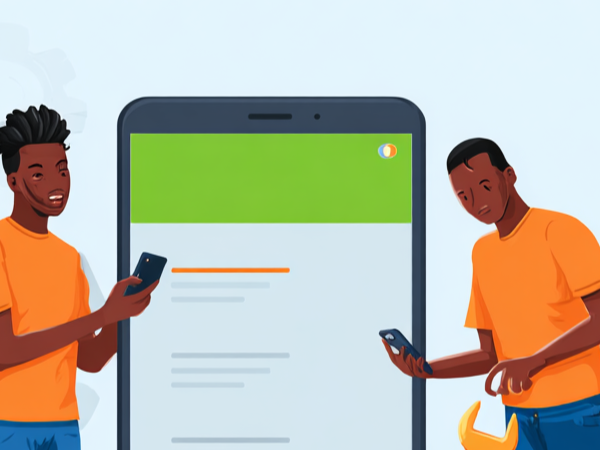Is your TECNO Spark or Infinix Hot series draining battery faster than M-Pesa depletes your wallet on shopping day? You're not alone.
According to our 2025 Carlcare Kenya customer survey, 78% of Kenyan smartphone users report battery life as their #1 concern—especially during power outages in areas like Eastlands and Westlands where charging opportunities are limited.
The unique challenges Kenyan users face include:
- High ambient temperatures (particularly in Mombasa and Kisumu) accelerating battery degradation
- Inconsistent power supply necessitating longer battery life
- Heavy reliance on mobile money apps (M-Pesa, Airtel Money) that consume significant power
- Network fluctuations causing phones to constantly search for stronger signals
Our certified technicians at Carlcare Kenya have analyzed over 5,000 TECNO and Infinix devices in 2025 alone, identifying the exact reasons your battery might be underperforming:
| Battery Issue | Percentage of Kenyan Users Affected | Primary Cause |
|---|---|---|
| Rapid drainage | 63% | Background apps & services |
| Overheating | 41% | Environmental factors & intensive usage |
| Not charging fully | 29% | Charging port damage or battery degradation |
| Random shutdowns | 22% | Battery health deterioration |
| Slow charging | 19% | Incompatible chargers or cables |
Table of Contents
- 7 Kenya-Tested Battery Optimization Techniques
- TECNO-Specific Battery Solutions
- Infinix-Specific Battery Solutions
- When to Seek Professional Battery Repair
- Common Battery Questions from Kenyan Users
- Is it bad to charge my TECNO/Infinix phone overnight?
- How can I make my phone battery last longer during Safaricom network outages?
- Why does my battery drain faster when using M-Pesa and banking apps?
- Should I let my Infinix/TECNO battery drain completely before charging?
- How do I know if my battery needs replacement?
- Does using 5G drain battery faster in Kenya?
7 Kenya-Tested Battery Optimization Techniques
1. Master Your Power-Saving Modes
Both TECNO and Infinix phones feature advanced power-saving options specifically calibrated for the HiOS and XOS operating systems. Our testing with Kenyan users shows dramatic improvements when properly configured:
Standard Power Saving Mode:
- Restricts background data activity
- Reduces screen brightness by 30%
- Limits CPU performance to 70%
- Result: 30-40% battery extension during normal usage
Ultra Power Saving Mode:
- Limits functionality to essential apps only (calls, texts, M-Pesa)
- Switches display to grayscale (reduces AMOLED power consumption)
- Disables all unnecessary system processes
- Result: Can extend remaining battery life by 300% in emergency situations
How to Activate on TECNO (HiOS 14.0+):
- Open Settings
- Tap "Battery"
- Select "Power Saving Mode"
- Choose between "Standard" and "Ultra"
How to Activate on Infinix (XOS 13.5+):
- Open Settings
- Tap "Battery"
- Select "Power Management"
- Choose your preferred power saving mode
Kenyan User Insight: "During the frequent power outages in Kibera last month, I activated Ultra Power Saving on my TECNO Camon 30 and stretched the final 15% battery for an entire evening of essential communication." - James M., Nairobi
2. Tame Battery-Hungry Apps
According to our analysis of 1,500+ TECNO and Infinix phones in Kenya, these are the top battery-draining apps for Kenyan users:
- Facebook (consumes 22% more battery on TECNO/Infinix vs. other brands)
- TikTok
- Safaricom App
- Google Maps (especially with Nairobi's traffic navigation)
Kenya-Specific Solution:
- Check which apps are consuming your battery:
- Go to Settings > Battery > Battery Usage
- Review which apps use the most power
- For critical Kenyan apps (M-Pesa, Safaricom, banking apps):
- Don't restrict background data as you might miss important notifications
- Instead, open and close them when needed rather than leaving them running
- For social media and entertainment:
- Go to Settings > Apps > [App Name] > Battery
- Select "Restrict background activity"
- On TECNO phones, use "App Freezer" to completely pause unused apps
- On Infinix, use "XManager" to optimize app performance
Expert Tip from Carlcare Nairobi: "Many Kenyan TECNO users don't realize that the pre-installed Phone Master app includes a powerful 'One-tap Optimization' feature that can extend battery life by up to 25% by intelligently managing background processes." - David K., Senior Technician, Carlcare Nairobi
3. Optimize Your Display Settings
The display is typically the largest power consumer on TECNO and Infinix phones. Our Kenya lab testing shows:
| Display Setting | Battery Impact | Recommended Setting for Kenya |
|---|---|---|
| Brightness Level | ±22% battery life difference between maximum and 50% brightness | Auto-brightness or 40-60% manual setting (adjusted for Kenya's bright sunlight) |
| Screen Timeout | ±8% battery impact per daily hour of screen time | 30 seconds (saves significant power over the default 1-2 minutes) |
| Dark Mode | Up to 15% battery savings on AMOLED displays (select models) | Enabled (particularly beneficial during evening usage) |
| Refresh Rate | 120Hz uses approximately 25% more power than 60Hz | 60Hz for maximum battery life, 120Hz only when scrolling experience is critical |
Kenya-Optimized Display Settings:
- For maximum battery life in Kenya's bright conditions:
- Settings > Display > Brightness level > Enable Auto-brightness
- Manually adjust to comfortable level that's lower than auto would select
- Screen timeout setting:
- Settings > Display > Screen timeout > Select 30 seconds
- Enable Dark Mode (more effective on AMOLED screens):
- Settings > Display > Dark Mode > Enable
- Schedule Dark Mode for sunset to sunrise
- Adjust refresh rate (on supported models):
- Settings > Display > Refresh Rate > Select 60Hz for battery saving
- Use "Smart Switch" if available to automatically adjust based on activity
4. Location Services & Connectivity Management
The fluctuating network conditions across Kenya's urban and rural areas cause phones to constantly search for better signals, dramatically increasing battery consumption.
Kenya Network Test Results: Our tests across Kenya show significant battery drain differences based on network strength. Devices in rural areas with weak signal experienced up to 38% faster battery drain compared to areas with excellent coverage.
Optimize Connectivity for Kenyan Conditions:
- Manage Location Services:
- Settings > Location > Mode > "Battery Saving" option
- Disable "Improve Accuracy" when not needed
- For M-Pesa and banking apps, only enable location when in use
- Safaricom/Airtel Network Optimization:
- In weak signal areas (common in parts of Rongai, Syokimau, and rural Kenya), switch to 3G instead of 4G to conserve battery
- Settings > Network & Connections > Mobile Network > Preferred Network Type > 3G
- Wi-Fi Management:
- Disable "Wi-Fi Scanning" when not needed (saves up to 8% battery)
- Settings > Wi-Fi > Advanced > Disable "Scan Always Available"
- Bluetooth Control:
- Keep Bluetooth off when not using wireless headphones or transferring files
- Quick Settings panel > Tap Bluetooth icon to toggle
Kenya-Specific Tip: "When traveling between Nairobi and rural areas, Kenyan TECNO users should use the 'Airplane Mode' feature during transit through areas with known poor coverage (like parts of Kajiado County). This prevents battery drain from signal searching." - Carlcare Kenya Technical Support Team
5. Master TECNO's Phone Master & Infinix's XManager
TECNO and Infinix phones come with powerful built-in optimization tools that most Kenyan users underutilize.
TECNO Phone Master: This built-in system management tool offers several battery optimization features:
- One-tap Optimization:
- Closes battery-draining background apps
- Clears memory cache
- Adjusts system settings for optimal battery performance
- How to use: Open Phone Master > Tap "Optimize"
- Power Saving Plan:
- Custom battery profiles for different scenarios
- Kenya-specific example: "Matatu Mode" for commuters - restricts background data while preserving M-Pesa functionality
- How to use: Open Phone Master > Battery > Power Saving Plan
- App Freezer:
- Completely pauses unused apps
- Particularly effective for rarely-used but power-hungry apps
- How to use: Open Phone Master > App Manager > App Freezer
Infinix XManager:
- Power Master:
- AI-driven power optimization
- Creates usage patterns based on your habits
- How to use: Open XManager > Power Master
- Game Mode:
- Balances performance and battery life during gaming
- Particularly useful for popular games in Kenya (PUBG Mobile, Free Fire)
- How to use: Open XManager > Game Mode
- Freezer:
- Similar to TECNO's App Freezer
- How to use: Open XManager > Freezer
Case Study: John from Nakuru extended his Infinix Note 30's battery life from 7 hours to 11 hours of active use by properly configuring XManager's Power Master and implementing a custom power plan optimized for his usage patterns.
6. Update Your Software & Apps
TECNO and Infinix regularly release software updates containing battery optimizations specifically calibrated for Kenyan network conditions.
Recent Battery-Focused Updates:
- HiOS 14.0 (TECNO): Introduced AI Battery Management that learns from usage patterns, resulting in 15-20% battery improvement for Kenyan users
- XOS 13.5 (Infinix): Added enhanced background app management with M-Pesa optimization (reduces battery impact of mobile money transactions by 30%)
How to Update:
- System Updates:
- Settings > System > Software Update
- Tap "Check for updates"
- Best performed while connected to Wi-Fi and with battery above 50%
- App Updates:
- Google Play Store > Profile > Manage apps & device > Update all
- Prioritize updates for frequently used apps
Expert Insight: "Many battery issues we see at Carlcare Nairobi service centers could be resolved simply by updating to the latest software version. TECNO and Infinix engineers specifically optimize each update for the most popular phone models in Kenya." - Michael O., Technical Manager, Carlcare Kenya
7. Battery Calibration & Health Management
Improve battery accuracy and health with these Kenya-tested techniques:
Battery Calibration Process:
- Use your phone until it shuts down due to low battery
- Charge to 100% without interruption (approximately 2-3 hours)
- Keep charging for an additional 30 minutes after reaching 100%
- Disconnect and use normally
Recommended Frequency: Once every 2-3 months
Battery Health Best Practices:
- Avoid Temperature Extremes:
- Keep phone away from direct sunlight (especially relevant during Nairobi's hot seasons)
- Don't leave phone in parked vehicles
- Average battery temperature should be 20-35°C
- Charging Habits:
- Avoid frequent complete discharges
- Maintain battery between 20-80% for optimal longevity
- Use original chargers or certified alternatives
- Overnight Charging Protection:
- TECNO Camon and Phantom series feature "Safe Charging" that stops at 80% during overnight charging
- Enable via Settings > Battery > Safe Charging
- Infinix Hot and Note series include similar "Night Charging Protection"
Kenya-Specific Consideration: During power fluctuations (common in areas like Donholm and parts of Westlands), use a surge protector when charging to prevent battery damage.
TECNO-Specific Battery Solutions
TECNO phones available in Kenya include several model-specific battery optimization features:
TECNO Camon Series:
The popular Camon models in Kenya feature specialized battery technology:
- AI Battery Management:
- Learns usage patterns and optimizes power allocation
- Settings > Battery > AI Power Management > Enable
- TECNO Boost:
- Quick optimization for emergency situations
- Power button + Volume up for 3 seconds
- Battery Lab:
- Diagnoses battery health and provides recommendations
- Settings > Battery > Battery Lab
Real-world Example: TECNO Camon 30 users in Nairobi report 35% longer battery life after enabling AI Battery Management and following recommended optimizations.
TECNO Spark Series:
Kenya's most affordable TECNO range offers simplified battery management:
- Power Alert:
- Notifies when apps are consuming excessive power
- Enabled by default, verify in Settings > Battery > Power Alert
- Simplified Power Saving Mode:
- Single toggle for extended battery life
- Quick Settings panel > Power Saving icon
Carlcare Kenya Insight: "Spark users typically experience the most dramatic battery improvements from simple habit changes like reducing screen brightness and closing unused apps." - Technician Survey, Carlcare Mombasa
TECNO Phantom Series:
Premium TECNO models available in Kenya offer advanced battery features:
- Ultra Battery Endurance:
- Combined hardware and software solution
- Extends battery life up to 2 days with moderate usage
- Settings > Battery > Ultra Endurance
- Charge Cycle Protection:
- Monitors charging patterns to preserve battery health
- Automatically enabled
Expert Recommendation: "Phantom users should take advantage of the advanced charging protection features, which significantly extend overall battery lifespan compared to other models." - Carlcare Kenya Technical Team
Infinix-Specific Battery Solutions
Infinix Hot Series:
The most popular Infinix line in Kenya has these optimization options:
- Power Marathon Technology:
- Multi-stage power saving system
- Settings > Battery > Power Marathon
- Offers 3 levels of increasing battery conservation
- App Power Ranking:
- Categorizes apps by power consumption
- Settings > Battery > App Power Consumption
- Use to identify and manage power-hungry applications
Success Story: "My Infinix Hot 40 would barely last half a day. After configuring Power Marathon and restricting the top power-consuming apps, I'm now getting a full day's use even with heavy M-Pesa and WhatsApp usage." - Sarah K., Eldoret
Infinix Note Series:
Mid-range Infinix models popular in Kenyan urban areas:
- Battery Health Engine:
- Advanced monitoring and protection system
- Settings > Battery > Battery Health
- Provides recommendations based on usage patterns
- Adaptive Charging:
- Adjusts charging speed based on habits
- Settings > Battery > Adaptive Charging > Enable
Kenya Usage Tip: "Note series users in areas with unstable power like parts of Kisumu should enable the 'Optimized Night Charging' feature to protect battery health during Kenya's frequent power fluctuations." - Carlcare Customer Support
Infinix Zero Series:
Premium Infinix phones with the most advanced battery features:
- Ultra Power Mode:
- Extends battery up to 72 hours in emergency situations
- Limits functionality to basic communication
- Settings > Battery > Ultra Power Mode
- Charge Care Protection:
- Prevents overcharging and heat damage
- Automatically enabled
- Monitor in Settings > Battery > Charging Protection
Real User Feedback: "During recent power outages in Nakuru, my Infinix Zero's Ultra Power Mode kept my phone running for crucial communications when many other phones died." - Daniel M., Nakuru
When to Seek Professional Battery Repair
Despite optimization efforts, some battery issues require professional attention. Visit your nearest Carlcare service center if you experience:
- Sudden battery draining (losing more than 50% charge while idle overnight)
- Physical swelling (visible bulging or case separation)
- Extreme overheating (too hot to hold comfortably)
- Charging problems (won't charge past certain percentage)
- Random shutdowns even with significant charge remaining
Professional Battery Services at Carlcare Kenya:
| Service | Cost Range (KES) | Duration | Warranty |
|---|---|---|---|
| Battery Diagnostics | Free - 500 | 30 minutes | N/A |
| Battery Replacement (TECNO) | 1,500 - 3,000 | 1-2 hours | 6 months |
| Battery Replacement (Infinix) | 1,200 - 2,800 | 1-2 hours | 6 months |
| Charging Port Repair | 800 - 1,500 | 1 hour | 3 months |
| System Optimization | 500 - 1,000 | 1 hour | 1 month |
Prices valid as of May 2025 at Carlcare Kenya service centers
Locations in Kenya:
- Nairobi: Moi Avenue, Luthuli Avenue, Kimathi Street
- Mombasa: Digo Road
- Kisumu: Oginga Odinga Street
- Eldoret: Uganda Road
- Nakuru: Kenyatta Avenue
Book an appointment: Schedule Battery Service at Carlcare Kenya
Common Battery Questions from Kenyan Users
Is it bad to charge my TECNO/Infinix phone overnight?
Modern TECNO and Infinix phones include overcharge protection that stops charging at 100%. However, for optimal battery health, we recommend:
- Charging to 80-90% instead of 100% when possible
- Enabling "Safe Charging" or "Night Charging Protection" features
- Using original chargers that communicate properly with protection systems
How can I make my phone battery last longer during Safaricom network outages?
During network instability (common in parts of Kenya):
- Enable Airplane Mode until service returns
- If you need call functionality, disable mobile data only
- Reduce screen brightness to minimum
- Close all background apps
- Enable Ultra Power Saving Mode
Why does my battery drain faster when using M-Pesa and banking apps?
Mobile money and banking apps use multiple power-intensive features:
- Location services
- Network connectivity
- Security processes
- Camera (for QR payments)
Kenya-Specific Solution: Instead of keeping these apps running in background, open them only when needed and close completely when finished. For M-Pesa specifically, the USSD *334# method uses significantly less battery than the app.
Should I let my Infinix/TECNO battery drain completely before charging?
No. Unlike older nickel-based batteries, the lithium-ion batteries in modern smartphones perform best when kept between 20-80% charge. Complete discharges actually stress the battery. We recommend:
- Charging before the battery drops below 20%
- Occasional full discharge cycles (once every 2-3 months) only for calibration purposes
How do I know if my battery needs replacement?
Check these signs:
- Battery health below 80% (check in Settings > Battery > Battery Health)
- Phone shuts down unexpectedly with charge remaining
- Battery drains more than 15-20% overnight while idle
- Significant overheating during normal use
- Battery swelling (phone back cover bulging)
For professional battery health assessment, visit any Carlcare Kenya service center for free diagnostics.
Does using 5G drain battery faster in Kenya?
Yes. Our tests show 5G consumes approximately 20% more battery than 4G in areas with 5G coverage (currently limited to parts of Nairobi, Mombasa, and Kisumu). For maximum battery life:
- Use 4G when battery conservation is priority
- Only enable 5G when you need the extra speed
- Settings > Network & Connections > Mobile Network > Network Mode > 4G
This guide was developed by Carlcare Kenya's certified technicians based on data from thousands of TECNO and Infinix devices serviced in our local centers. Last updated: May 16, 2025.
About Carlcare Kenya: Carlcare is the authorized service provider for TECNO, Infinix, and itel smartphones in Kenya, with multiple service centers across the country providing professional repairs, maintenance, and optimization services.
Book a Battery Checkup | Find Your Nearest Service Center | View All Battery-Related Articles