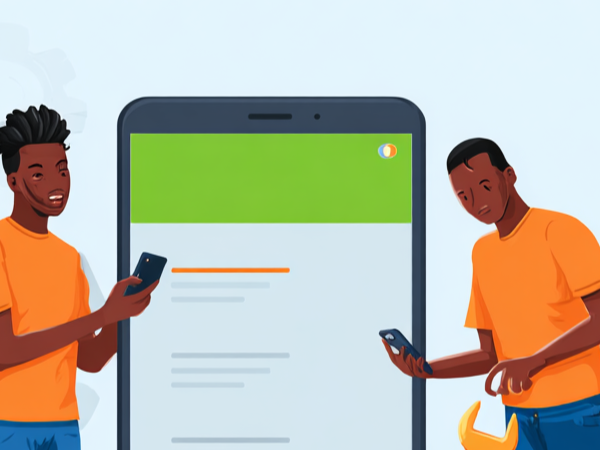Kenya's hot climate (20-32°C) and high humidity (70%+) accelerate phone overheating. Recent temperatures have reached 29-31°C in February, well above normal 26-27°C ranges. Use immediate cooling techniques, optimize settings for tropical conditions, and visit Carlcare service centers when hardware damage occurs.
Table of Contents
- Why Phones Overheat More in Kenya's Climate
- Emergency Cooling Solutions
- Regional Solutions for Kenya's Climate Zones
- Brand-Specific Overheating Solutions
- Preventing Overheating During Daily Use
- When Overheating Requires Professional Repair
- Long-Term Heat Management Strategy
- Frequently Asked Questions
- Expert Protection Tips
Why Phones Overheat More in Kenya's Climate
Kenya's diverse climate zones create unique challenges for smartphone users. The country experiences temperatures ranging from 20°C in highland areas to 32°C along the coast, with humidity levels reaching 70% or higher. This combination of heat and humidity forces your phone's internal components to work harder, leading to faster overheating.
Climate Challenges Across Kenya's Regions
Nairobi Highland Conditions: Nairobi sits at 1,795 meters above sea level with average temperatures between 14-28°C, though recent hot weather has pushed temperatures to 29-31°C. The dry air at altitude can actually cause static buildup in phones, while the recent unusual heat waves strain cooling systems.
Coastal Heat and Humidity: Mombasa and coastal regions maintain consistent temperatures of 28-32°C with humidity levels reaching 70% or higher. This combination is particularly challenging for phones because humid air reduces the effectiveness of natural heat dissipation.
Arid Region Dust and Heat: Northern and eastern Kenya experience temperatures up to 40°C during the day, with sparse rainfall and abundant sunshine year-round. Dust infiltration combined with extreme heat creates perfect conditions for overheating.
Network Signal Struggles Increasing Heat Generation
In Kenya's varied topography, phones work harder to maintain signal strength. This increased radio activity generates additional heat, especially in remote areas where towers are sparse. The constant searching for better signal drains battery faster while generating excess heat.
Emergency Cooling Solutions
When your phone becomes dangerously hot (uncomfortable to hold), immediate action prevents permanent damage:
Immediate Steps for Overheated Phones
- Power off immediately - Don't just close apps; shut down completely
- Remove case and battery cover (if removable) to improve air circulation
- Move to air-conditioned space - Nairobi's 17°C evenings or indoor AC helps rapidly
- Use fan cooling - Fanning or blowing on your phone helps cool it down, just as it keeps your body cool
- Avoid direct cooling sources - Never place in refrigerator or freezer
What NOT to Do (Critical Safety)
Never use refrigerator cooling: Exposing your phone to excessive cold strains components and creates moisture risk. The rapid temperature change can damage internal circuits and cause condensation.
Don't use water cooling: Kenya's humidity already challenges your phone - adding moisture through cooling cloths or water immersion will cause irreversible damage.
Safe Cooling Methods for Kenya's Climate
Gradual indoor cooling: Move from Mombasa's 32°C outdoor heat to 24°C air conditioning gradually. Place phone on cool surfaces like marble or tile floors common in Kenyan homes.
Natural ventilation: Kenya's evening breezes, especially in Nairobi where temperatures drop to 17°C, provide excellent natural cooling without shock.
Regional Solutions for Kenya's Climate Zones
Mombasa Humidity Management (Coastal Regions)
Coastal regions experience humidity up to 70% with temperatures rarely dropping below 21°C. This constant moisture reduces your phone's ability to cool naturally.
Coastal-Specific Solutions:
- Keep phones in sealed containers with silica gel packets when not in use
- Use moisture-absorbing cases designed for tropical climates
- Take advantage of ocean breezes - position phones near windows during monsoon winds
- Avoid using phones during peak humidity hours (early morning and evening)
Nairobi Temperature Fluctuation Handling
Nairobi's temperatures can vary from 17°C in the morning to 27°C during the day. These rapid changes stress phone components.
Highland Adaptation Strategies:
- Gradually warm phones when moving from cool morning air to warm afternoon sun
- Use the natural cooling advantage of Nairobi's altitude for overnight phone recovery
- Take advantage of the "cold" season (July-August) for intensive phone maintenance
Arid Region Dust and Heat Management
Northern Kenya experiences temperatures up to 40°C with minimal rainfall and abundant dust. Dust blocks ventilation while extreme heat overwhelms cooling systems.
Desert Climate Protection:
- Use dust-proof cases with proper ventilation
- Clean charging ports weekly to remove sand accumulation
- Seek shade during midday sun (11 AM - 3 PM) when UV is strongest
- Use reflective phone cases to deflect heat
Brand-Specific Overheating Solutions
TECNO HiOS Temperature Monitoring Features
TECNO's HiOS system includes built-in thermal management tools specifically designed for hot climates:
Phone Manager Temperature Control:
- Open Phone Manager → Device Care
- Select "Temperature Control" for real-time monitoring
- Enable "Smart Temperature Control" for automatic cooling
- Use "Game Mode" thermal limits for intensive apps
Performance Optimization:
- Switch to "Power Saving Mode" during Kenya's hottest months (December-March)
- Disable unnecessary background apps through HiOS's app freezer
- Use "Ultra Power Saving" mode during extended outdoor activities
Infinix XOS Cooling Optimization Settings
Infinix XOS provides tropical climate adaptations:
XOS Thermal Settings:
- Navigate to Settings → Performance → Thermal Management
- Enable "Smart Thermal Control" for automatic adjustments
- Set "Gaming Thermal Limits" to conservative levels
- Use "Heat Prevention Mode" during charging
Climate-Specific Configurations:
- Enable "Coastal Mode" for high-humidity environments
- Use "Auto-Brightness" to reduce screen heat generation
- Configure "Smart Sleep" to reduce overnight heat buildup
itel Thermal Management and Power Saving Modes
itel phones, designed for emerging markets, include specific features for hot climates:
itel Heat Control:
- Access Settings → Battery → Thermal Protection
- Enable "Extreme Heat Protection" for temperatures above 35°C
- Use "Emergency Cooling Mode" when overheating occurs
- Set automatic shutdown temperatures for safety
Entry-Level Optimization: Entry-level phones don't handle duress well, and overheating is one way they voice out concerns. For itel devices:
- Limit simultaneous app usage
- Avoid gaming during hot weather
- Use basic functions during peak heat hours
Preventing Overheating During Daily Use
Charging Practices for Kenya's Power Conditions
Kenya's inconsistent power supply and voltage fluctuations contribute to charging-related overheating:
Safe Charging in Tropical Conditions:
- Charge during coolest hours (5-7 AM when temperatures are lowest)
- Use chargers from reputable manufacturers compatible with your device, ensuring no damage to charging ports
- Avoid charging during load shedding periods when power surges are common
- Remove phone cases during charging to improve heat dissipation
Power Management:
- Keep battery levels between 20-80% to reduce charging heat
- Use airplane mode while charging for faster, cooler charging
- Invest in voltage stabilizers for consistent power delivery
Case Selection for Tropical Climate
Heat-Dissipating Case Features:
- Perforated or mesh backing for ventilation
- Light colors to reflect heat (crucial in Kenya's strong sun)
- Thin profile cases that don't trap heat
- Materials like aluminum that conduct heat away from phone
Cases to Avoid:
- Thick rubber cases that insulate heat
- Dark colors that absorb solar radiation
- Waterproof cases without ventilation (unless necessary)
- Cases covering charging ports completely
App Usage Management in Hot Weather
High-Heat Activity Guidelines:
- High-intensity gaming apps use your phone's CPU and GPU, which can warm up your phone quickly
- Limit gaming sessions to 30 minutes during hot weather
- Use GPS navigation in short bursts rather than continuous use
- Close background apps regularly to reduce processor load
Climate-Aware App Scheduling:
- Stream videos during cooler evening hours
- Schedule software updates for night time when temperatures drop
- Use cloud backup during air-conditioned hours
- Limit camera usage during peak sun hours (UV can damage sensors)
When Overheating Requires Professional Repair
Hardware Damage Signs Requiring Carlcare Service
Critical Warning Signs:
- Phone shuts down automatically despite sufficient battery
- Visible battery swelling or deformation
- Constant automatic restarts can indicate hardware damage from overheating
- Charging port becomes extremely hot during normal charging
- Screen displays temperature warnings frequently
Performance Degradation:
- Battery draining 50% faster than usual due to overheating
- Apps crashing frequently during normal use
- Camera functionality reduced or disabled
- Touch screen responsiveness decreases when warm
Thermal Component Repair Costs in Kenya
Carlcare offers transparent pricing for heat-related repairs:
Common Heat Damage Repairs:
- Battery replacement for heat-damaged cells: KSh 2,000-4,500
- Thermal paste application for processor cooling: KSh 500-1,200
- Charging port repair from heat damage: KSh 800-2,000
- Internal fan or heat sink replacement: KSh 1,500-3,500
Book a phone repair appointment at any of our 5000+ service centers across Kenya for professional thermal damage assessment.
Professional Service Center Benefits
Carlcare's Climate-Specific Expertise:
- Technicians trained in tropical climate phone issues
- Genuine spare parts that meet manufacturer specifications for hot climate operation
- Diagnostic tools that measure internal temperatures accurately
- Warranty coverage for thermal-related repairs
Kenya-Wide Service Network:
- Service centers in Nairobi, Mombasa, Kisumu, Nakuru, and Eldoret
- Find your nearest service center for immediate assistance
- Same-day repair for common overheating issues
- Check repair status online for convenience
Long-Term Heat Management Strategy
Seasonal Preparation for Kenya's Climate Patterns
Dry Season Preparation (June-October): During dry season, temperatures are around 23°C at higher altitudes and 28°C at lower altitudes with clear, sunny days. Prepare phones for consistent heat exposure.
Rainy Season Adaptation (March-May, October-December): Rainy seasons bring higher humidity, especially in coastal regions. Focus on moisture control while maintaining cooling.
Travel Considerations Across Climate Zones
Inter-Regional Travel Tips:
- Acclimatize phones gradually when traveling from Nairobi's cool highlands to Mombasa's heat
- Carry climate-appropriate accessories for different regions
- Plan charging schedules around regional temperature patterns
- Use local SIM cards to reduce roaming heat generation
Device Selection for Kenya's Environment
Climate-Resistant Features to Prioritize:
- IP68 rating for dust and moisture protection
- Larger battery capacity to handle heat-related drain
- Metal construction for better heat dissipation
- Multiple cooling vents or thermal management systems
Recommended Specifications for Kenyan Climate:
- Minimum 4000mAh battery for heat resilience
- Snapdragon or MediaTek processors with thermal throttling
- AMOLED displays that generate less heat than LCD
- Fast charging capabilities to minimize charging time
Frequently Asked Questions
Q: Is it normal for my TECNO phone to get warm in Kenya's climate? A: Light warming is normal, especially during charging or intensive use. However, if your phone becomes uncomfortable to hold or shows temperature warnings, it requires immediate cooling and potentially professional service.
Q: Can I use my phone outdoors during Kenya's hottest months? A: Yes, but limit direct sun exposure. Keep your phone out of direct sunlight for extended periods as it catches and retains heat. Use shade, lower screen brightness, and take breaks during peak heat hours (11 AM - 3 PM).
Q: Why does my phone overheat more in Mombasa than Nairobi? A: Coastal regions like Mombasa have humidity up to 70% with consistent temperatures of 28-32°C, while Nairobi benefits from altitude and lower humidity. The coastal humidity prevents natural heat dissipation.
Q: Should I worry about overheating during load shedding? A: Yes. Voltage fluctuations during power restoration can cause charging-related overheating. Use surge protectors and avoid charging immediately after power returns.
Q: When should I visit a Carlcare service center for overheating issues? A: Visit immediately if you experience automatic shutdowns, battery swelling, or persistent overheating despite following cooling techniques. Check your warranty status first - thermal damage may be covered.
Expert Protection Tips
Professional Recommendations from Carlcare Technicians:
- Monitor ambient temperature - If room temperature exceeds 30°C, limit phone usage
- Use thermal monitoring apps - Track internal temperatures and set alerts
- Invest in cooling accessories - Phone fans, cooling pads, or thermal cases
- Regular maintenance - Check our repair tips for preventive care
- Professional assessment - Annual thermal health checks at service centers
Emergency Contact Information:
- Download the Carlcare app for instant support
- Hotline: 0709698888 (Kenya)
- WhatsApp: +254-114412908 (Global)
- Email: service@carlcare.com
Remember: Kenya's challenging climate requires proactive phone care, but with proper techniques and professional support when needed, you can enjoy optimal device performance year-round. When DIY solutions aren't sufficient, Carlcare's expert technicians and genuine parts ensure your TECNO, Infinix, or itel device stays cool and functional in any climate condition.
This guide is provided by Carlcare, the official after-sales service provider for TECNO, Infinix, itel, Oraimo, and Syinix in Kenya. For professional thermal damage repair and climate-specific phone maintenance, visit any of our authorized service centers nationwide.