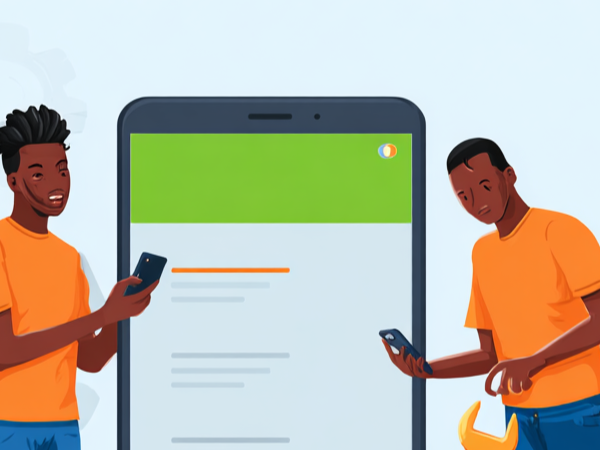Screen burn is the superimposition of the previous colors and ghosted images on the screen. These are also known as ghost images, and they affect the readability and visibility of your smartphone’s screen. It gets so irritating to have images superimposed on the next display and to fix this, you have to understand how to fix screen burn on a phone right away.
Table of Contents

How to Fix Screen Burn on a Phone?
A Smartphone's screen can malfunction at any time when facing a screen burn problem. The pixels might struggle to reflect on the screen savers on the lock screen. It can be software-related or a display driver issue. Either of them is fixable, and here are a few ways that you can try to fix the issue right away:
-
Turn off your phone
Most of us end up shutting down our devices whenever they malfunction. In this case, too, this is one of the most effective solutions to it. Turning your phone off lets the battery rest without any pressure and all the images on the screen. If the problem has just persisted, you can try shutting the screen down for a while. Let your phone rest after turning it off and letting the pixels rest. This happens mostly with the display technologies of OLED screens, and if this doesn’t fix the screen burn issue, here are more things to try. If not, the rest of the fixes on how to fix screen burn on a phone will work for your device.
-
Set your theme to "Dark Theme."
If you haven’t been connected to the new updates for Android, let us provide you with a brief overview. Recently, Android has launched two different themes in which you can use your device. The system is set to light screen as default, and most people don’t bother to go into settings to find immersive modes for the fix. A dark theme can help with pixel differentiation and fluctuation of your screen burn. You can set the brightness to low and use a dark theme that won’t leave an image on the screen.
If you have any colorful images for your background, try changing them as the mobile spends most of its time on the home page. Ensure that the homepage has fewer colors and set the colors to a little dark. You can even set the dark mode in iOS by going to the navigation buttons > settings > Display and Brightness. This works for most smartphones with OLED screens, and we hope this does remove the screen burns.
-
Download and install a corrective app
All the testers, developers, and other smartphone-related professionals have been helpful to the community. As a result of this, there has been an app that can help you correct the colors on your screen. This is all for free, so you save a trip to the service center to get your device repaired. For Android devices, you can find a lot of apps on the Google play store to fix the pixels.
For iOS, you can use the app Doctor OLED X to correct the colors on your screen. What this app does is try to rebalance the colors on your screen by training the pixels to use different colors to reset the settings. Also, you can find multiple videos to retrain your pixels to get back to normal.
-
Locate a reputable phone repair service provider
If none of these options work, your only option is to have it repaired by a phone repair service provider. Carlcare is among the most reliable services where you can track your repairs from their app. Also, you can make your reservations on the app itself, which reduces the time spent standing in queues.
Screen Burn FAQs
Q1. Can you get rid of screen burn?
Yes, getting rid of screen burn is very much possible, but it depends on the severity of the issue. Some screen burns only take a few retraining sessions, while some fix themselves just with a shutdown of your device. In this guide on how to fix screen burns on a phone and how to prevent them, we have discussed all the effective ways. Use them and we are pretty sure they will help you get rid of screen burns from your screen.
Q2. Can screen burns stay permanently on your phone?
Screen burns are never permanent, but with time, they can stay and won’t leave until you change the hardware. If you go out and get the fix before the time runs out, you can use all the methods discussed above. When you see a screen burn, try restarting your device or just resting it by shutting down the screen. Ensure the pixels stay cool or use some corrective apps to get the pixels back to default.
Q3. What causes screen burn on phones?
Some of the common causes behind that ugly screen burn on the screen are:
- If you forget to reduce the brightness of your screen or you use it at full brightness,
- If you leave similar images on the screen for long hours, it may cause screen burn.
- Disabling the screen timeout can also have an impact on the pixels' ability to overwork and hence damage them.
Final thoughts
Let it be any cause behind the screen burn. Ensure you are taking proper safety measures to prevent burns on the screen. Contact your nearest repair service and get the fix before it's too late. We really hope this guide helped you understand how to fix screen burn on a phone at home.
If you own one of those devices with AMOLED displays or OLED screens, there are higher chances of your device getting such an issue. For the new smartphones on the market, this issue is very rare and doesn’t happen with the new technologies. The first thing you have to prevent is image retention on your device’s screen for a long time.